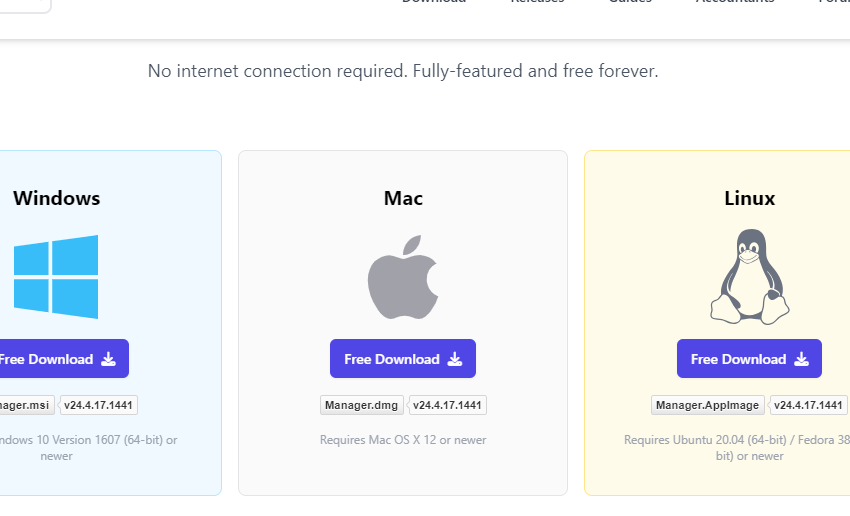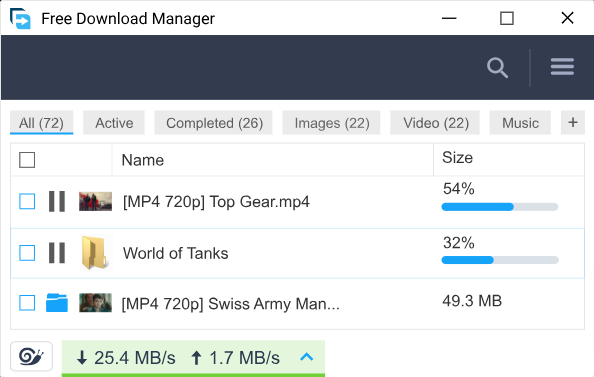Download “FREE DOWNLOAD MANAGER :FDM”
Introduction:
Free Download Manager (FDM) is a robust and versatile tool that goes beyond conventional download managers. Packed with features catering to both basic and advanced users, FDM stands out in the crowded space of download management software. In this blog post, we will delve into the key features of Free Download Manager, emphasizing its capabilities, versatility, and user-friendly interface.
Table of Contents
ToggleKey Features of Free Download Manager:
Remote Control:
| Feature | Description |
|---|---|
| Remote Control | Create new downloads or view the list of active and completed downloads remotely, via the internet. Both devices need to have FDM installed. |
Analysis: Remote control functionality enhances user convenience, enabling the initiation and monitoring of downloads from an Android device.
Add-on Support:
| Feature | Description |
|---|---|
| Add-on Support | Obtain add-ons that facilitate file/video downloads from various websites. |
Analysis: The extensibility through add-ons broadens the spectrum of supported websites, offering a more comprehensive downloading experience.
BitTorrent Support:
| Feature | Description |
|---|---|
| BitTorrent | Download files using the BitTorrent protocol, facilitating efficient and distributed file retrieval. |
Analysis: BitTorrent support brings versatility, allowing users to leverage the benefits of peer-to-peer file sharing.
Enhanced Audio/Video Files Support:
| Feature | Description |
|---|---|
| Preview and Conversion | Preview audio/video files before download completion and convert file formats post-download. |
Analysis: This feature provides users with a convenient way to inspect media files before committing to the full download, and the conversion capability adds an extra layer of flexibility.
Download Acceleration:
| Feature | Description |
|---|---|
| Download Acceleration | FDM splits files into sections, downloading them simultaneously and maximizing available speed. |
Analysis: Download acceleration is a standout feature, optimizing download speed regardless of the user’s internet connection.
Resuming Broken Downloads:
| Feature | Description |
|---|---|
| Resuming Broken Downloads | FDM can resume downloads from where they were interrupted, saving time and resources. |
Analysis: This functionality ensures uninterrupted downloads, contributing to a seamless user experience.
Smart File Management and Powerful Scheduler:
| Feature | Description |
|---|---|
| File Organization and Scheduler | Organize downloaded files by type and utilize a smart scheduler for precise control over download start, pause, and other actions at set times. |
Analysis: Efficient file management and a powerful scheduler offer users greater control and organization of their downloads.
Adjusting Traffic Usage:
| Feature | Description |
|---|---|
| Traffic Usage Modes | Customize traffic usage modes for simultaneous internet browsing and file downloading. |
Analysis: Users can optimize traffic usage based on their preferences, balancing internet browsing and download activities.
Multilanguage Support:
| Feature | Description |
|---|---|
| Multilanguage | FDM is translated into 24 languages, catering to a diverse user base globally. |
Analysis: Multilingual support makes FDM accessible and user-friendly for a wide range of users around the world.
Cross-Platform Support:
| Feature | Description |
|---|---|
| Cross-Platform | FDM is available for Windows, macOS, Android, and Linux, providing a consistent experience across devices. |
Analysis: Cross-platform support enhances user flexibility, allowing seamless use on different operating systems.
Modern Interface:
| Feature | Description |
|---|---|
| Streamlined UI | A more modern and streamlined user interface for a friendlier configuration. |
Analysis: The updated interface ensures a user-friendly experience, making configuration and usage more intuitive.
Portable Mode:
| Feature | Description |
|---|---|
| Portable Mode | Easily create a portable version of FDM to use on different computers without installation hassles. |
Analysis: The portable mode adds convenience for users who require FDM across various computers.
Site Explorer:
| Feature | Description |
|---|---|
| Site Explorer | View the folder structure of a website and download necessary files or folders directly through FDM. |
Analysis: Site Explorer simplifies the process of downloading specific files or entire folders from websites.
HTML Spider:
| Feature | Description |
|---|---|
| HTML Spider | Download entire web pages or websites with HTML Spider, customizable to download files selectively. |
Analysis: HTML Spider offers a comprehensive solution for downloading content from websites, catering to a range of user needs.
Simultaneous Downloading from Several Mirrors:
| Feature | Description |
|---|---|
| Simultaneous Downloads | FDM can download files from multiple mirrors simultaneously for improved efficiency. |
Analysis: Simultaneous downloading enhances download speed and reliability by utilizing multiple sources.
Zip Files Partial Download:
| Feature | Description |
|---|---|
| Partial Zip File Download | Download only the necessary part of a zip file, optimizing bandwidth usage. |
Analysis: Partial download of zip files provides flexibility and efficiency, saving both time and bandwidth.
Active Spyware and Adware Protection:
| Feature | Description |
|---|---|
| Community Communication | Users can read opinions from the community about files they are downloading, enhancing awareness of potential threats. |
Analysis: Active community engagement provides an additional layer of security, alerting users to potentially harmful files.
Supported OS:
| Feature | Description |
|---|---|
| Operating System | Recommended for Windows XP/Vista. |
Analysis: FDM remains accessible to users on legacy Windows operating systems, ensuring a wide user base.
Conclusion:
Free Download Manager emerges as a powerful and versatile tool, offering an array of features that cater to the diverse needs of users. From remote control to cross-platform support, FDM combines convenience with functionality, making it a valuable asset for efficient and organized downloading.
Please note that the provided details are based on the features of Free Download Manager as of the specified version. Users are encouraged to explore the latest updates and releases for any potential enhancements or additions.

AVG AntiVirus FREE for Windows
Introduction to AVG AntiVirus FREE AVG AntiVirus FREE is designed to offer essential protection against

YOUCUT Video Editor Download
Application Package Information Application Name YouCut Video Editor File Size 32.8 MB Content Rating 3+

Manager- FREE ACCOUNTING SOFTWARE
Guides Welcome to Manager.io, a versatile accounting software designed to meet the unique needs of

GBURNER PRO
Enhance Your Disc Burning Experience with gBurner Pro 2024: Unveiling the Latest Features Keywords: gBurner

FastStone Image Viewer
Features Image browser and viewer with a familiar Windows Explorer-like user interface Support of many popular image formats: * Note:

FREE DOWNLOAD MANAGER :FDM
Free Download Manager emerges as a powerful and versatile tool, offering an array of features that cater to the diverse needs of users. From remote control to cross-platform support, FDM combines convenience with functionality, making it a valuable asset for efficient and organized downloading.
Table of Contents
You May Like

AVG AntiVirus FREE for Windows