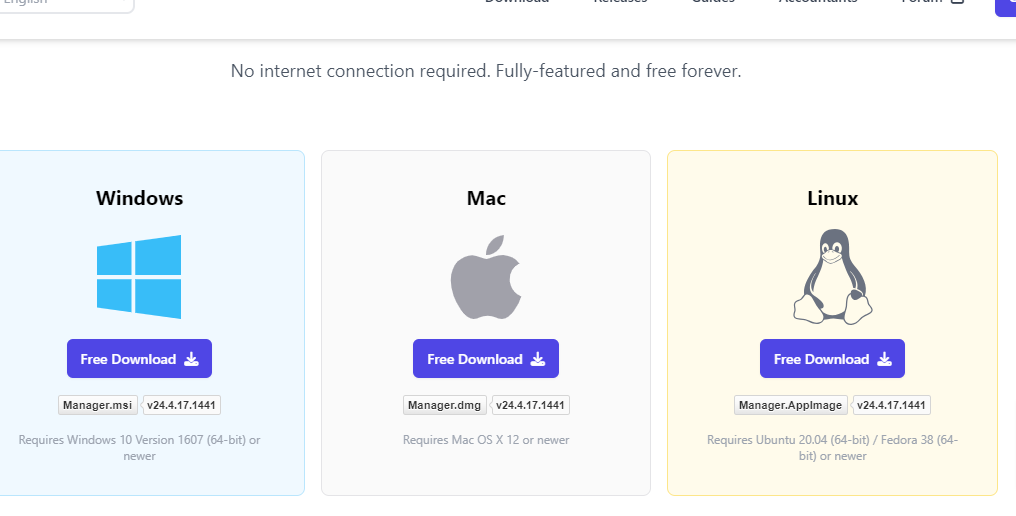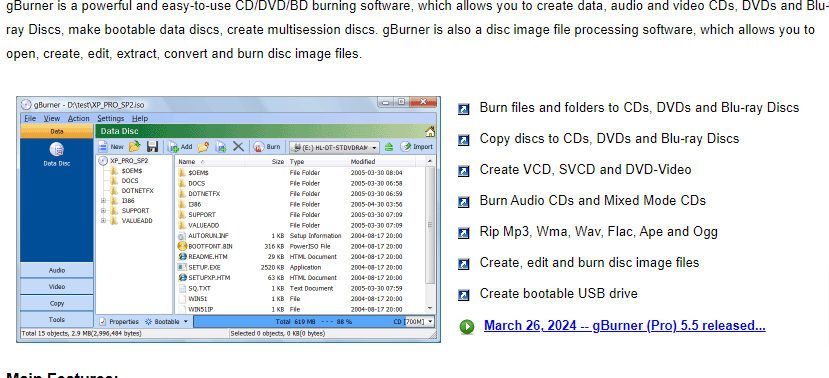Welcome to Manager.io, a versatile accounting software designed to meet the unique needs of various businesses. With Manager.io, you can tailor the software to your specific requirements by activating only the modules you need, adding custom fields to capture the data that matters most to you, and generating reports customized to your business, making it feel as though the software was built just for you.
Getting Started
Desktop Edition Users
Upon launching the Desktop Edition of Manager.io, you’ll be directed to the Businesses screen.
For further details, refer to the Businesses guide.
Cloud Edition Users
If you’re using the Cloud Edition, you’ll need to log in first. Simply enter your Username and Password. The default username is “administrator”. If you’ve forgotten your password, visit the customer portal at https://cloud.manager.io and use the “Forgot password” link to reset it.
After logging in, you’ll arrive at the Businesses screen, similar to the Desktop Edition.
Initial Setup
When you create a new business, you’ll start with four essential tabs: Summary, Journal Entries, Reports, and Settings.
These tabs form the core of a minimal viable double-entry accounting system, allowing you to set up a Chart of Accounts, record Journal Entries, and produce key financial statements like the Profit and Loss Statement and Balance Sheet.
For more information, see Tabs — Customize.
Enhancing Your Accounting System
While the initial setup provides a solid foundation, most businesses will greatly benefit from the extensive capabilities offered by activating additional tabs according to their needs. Here are just a few examples of what you can do:
- Bank and Cash Accounts: Add your business bank accounts for comprehensive financial tracking.
- Expense Claims: Record expenses paid by others (e.g., an employee) on behalf of the business.
- Sales Quotes: Generate quotes for your customers.
- Sales Invoices: Issue invoices, manage customer payments, and monitor payment statuses.
- Billable Time: For consultants, track time spent on client projects and generate invoices accordingly.
- Purchase Invoices: Record bills from suppliers to manage and ensure timely payments.
- Inventory Items: Track stock levels, deliveries, orders, and more if you’re selling physical goods.
- Production Orders: For manufacturers, convert raw materials into finished goods efficiently.
- Purchase Orders: Issue orders to suppliers and track their fulfillment.
- Payslip: Generate payslips for your employees.
- Projects: Track the profitability of various projects by allocating income and expenses accordingly.
- Fixed Assets: Manage your fixed assets and automate depreciation calculations.
These examples are just the beginning. With additional modules, Manager.io can support specialized accounting practices, including divisional accounting, multi-currency accounting, and cash-basis accounting, among others.
Embrace the flexibility and depth of Manager.io to make it your own, ensuring your accounting software works for you, not the other way around.